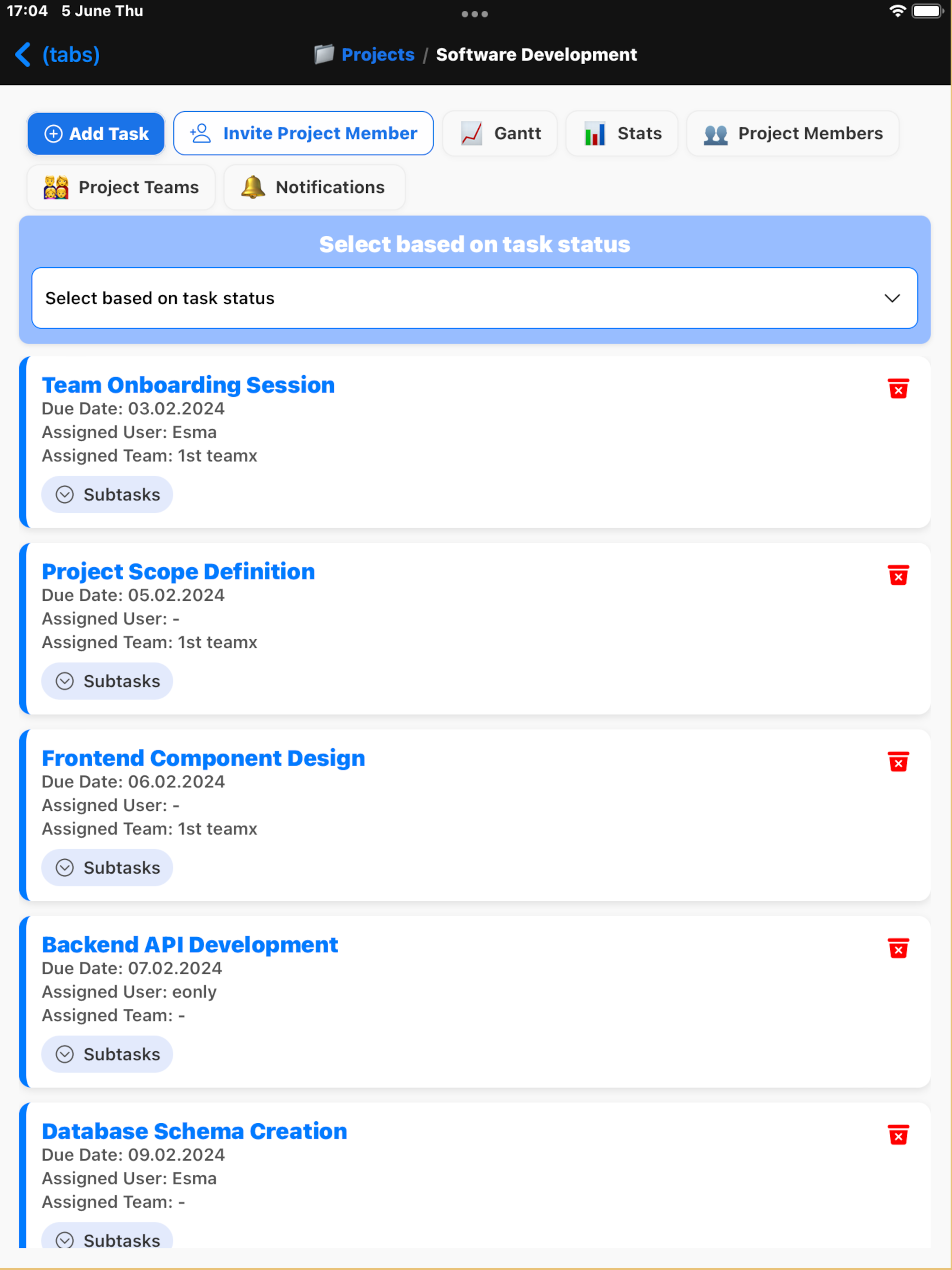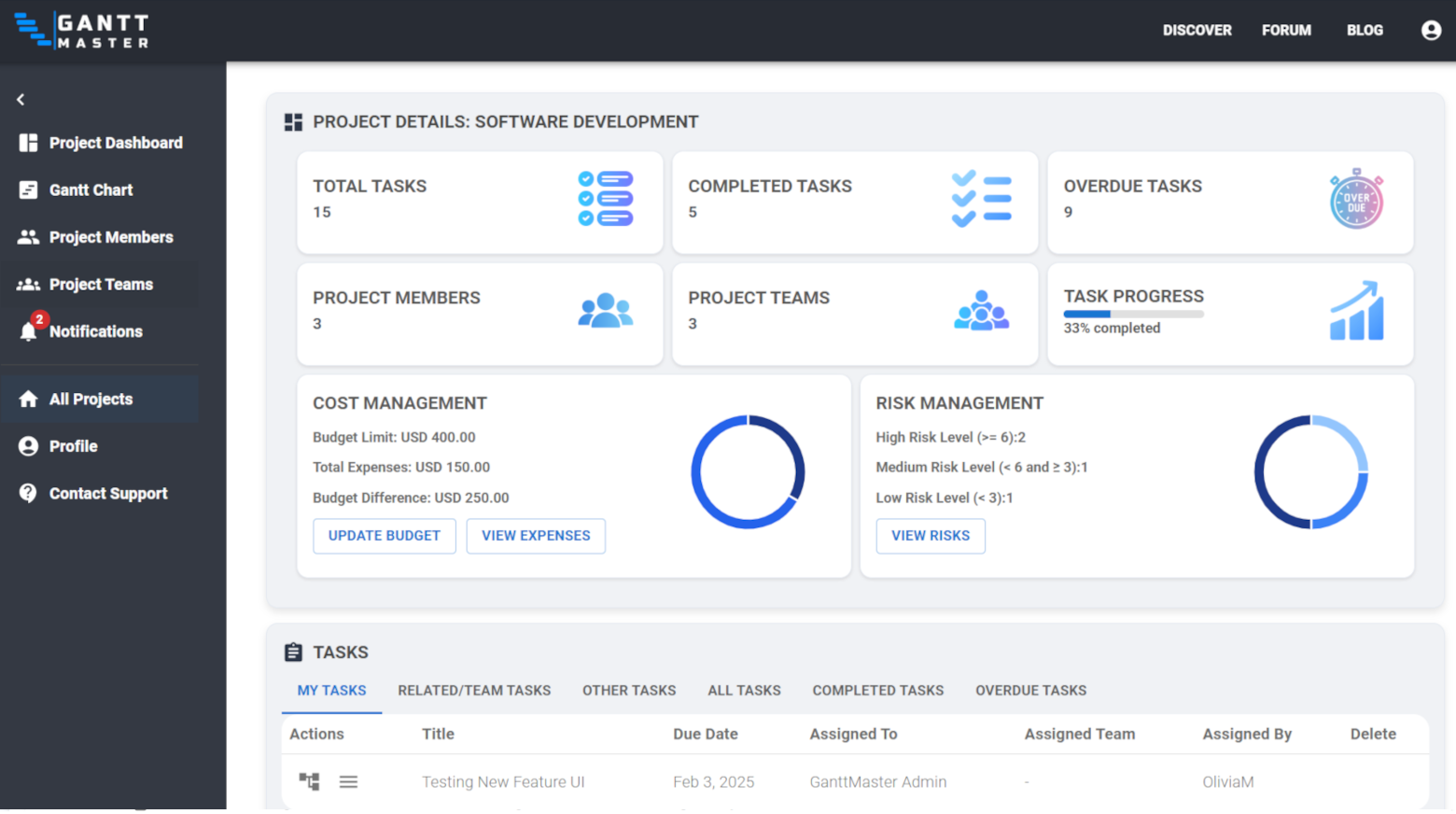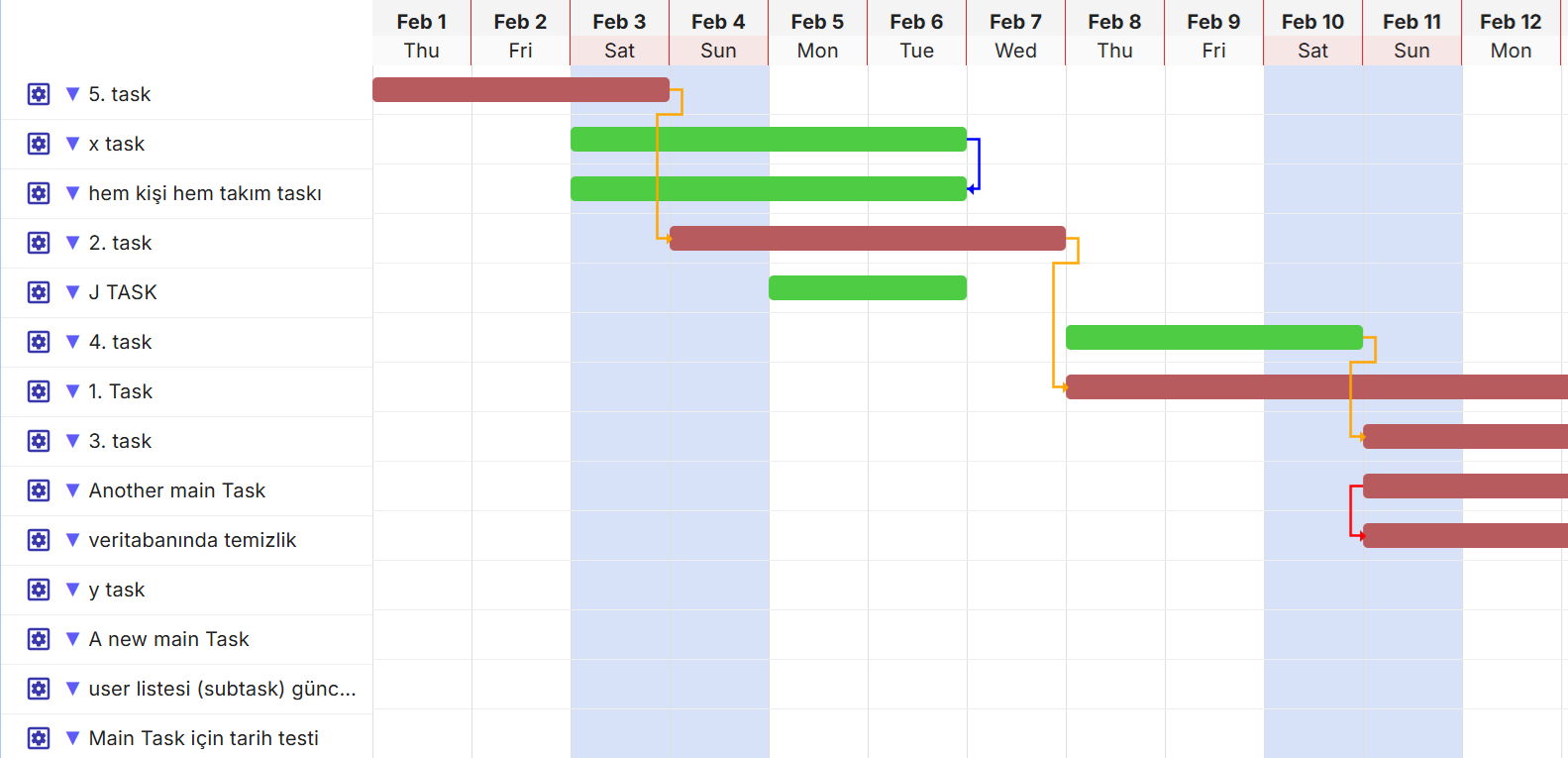From Our Blog
Explore insights on project management, Gantt charts, dependencies, and more.
Assign a task effortlessly and gain centralized control with our intuitive project management scheduling software.
Gantt Chart for Multiple Projects with Drag & Drop Functionality
Easily manage project timelines across multiple projects using our interactive Gantt chart. Drag and resize task bars to instantly update start and end dates while maintaining Gantt chart dependencies. As a robust Project Management Scheduling Software, this feature enhances flexibility, ensures real-time project tracking, and helps mitigate project risks effectively.
You dont have to be master to use GanttMaster
Manage your projects with enhanced precision using four types of task dependencies: Finish-to-Start, Start-to-Start, Finish-to-Finish, and Start-to-Finish, allowing flexible and complex task sequencing
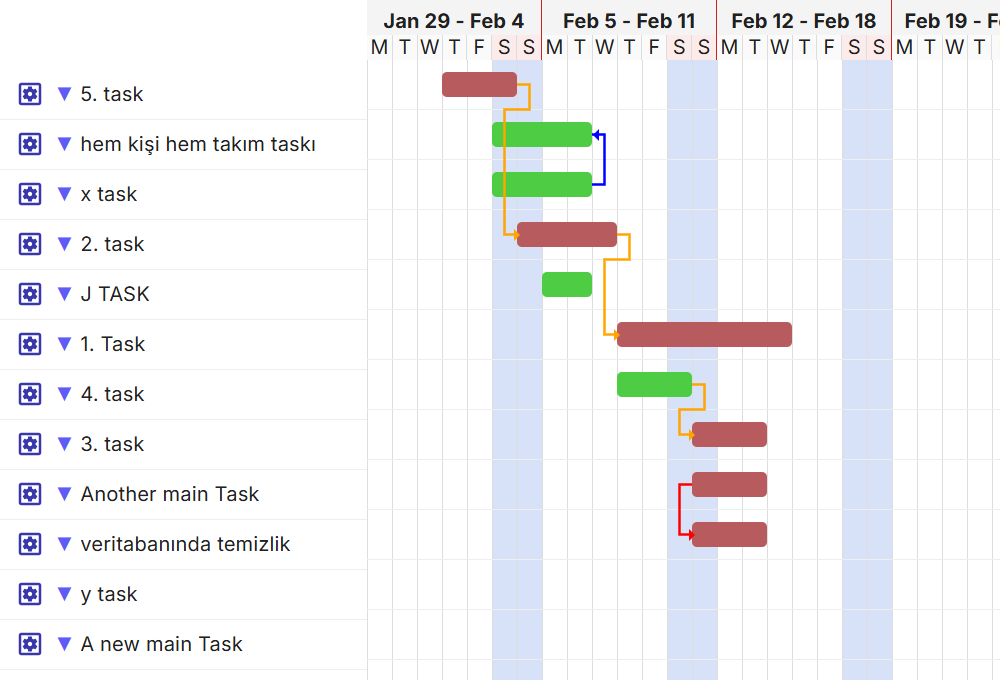
Effortlessly create and edit tasks and subtasks through intuitive modal windows for streamlined project management.
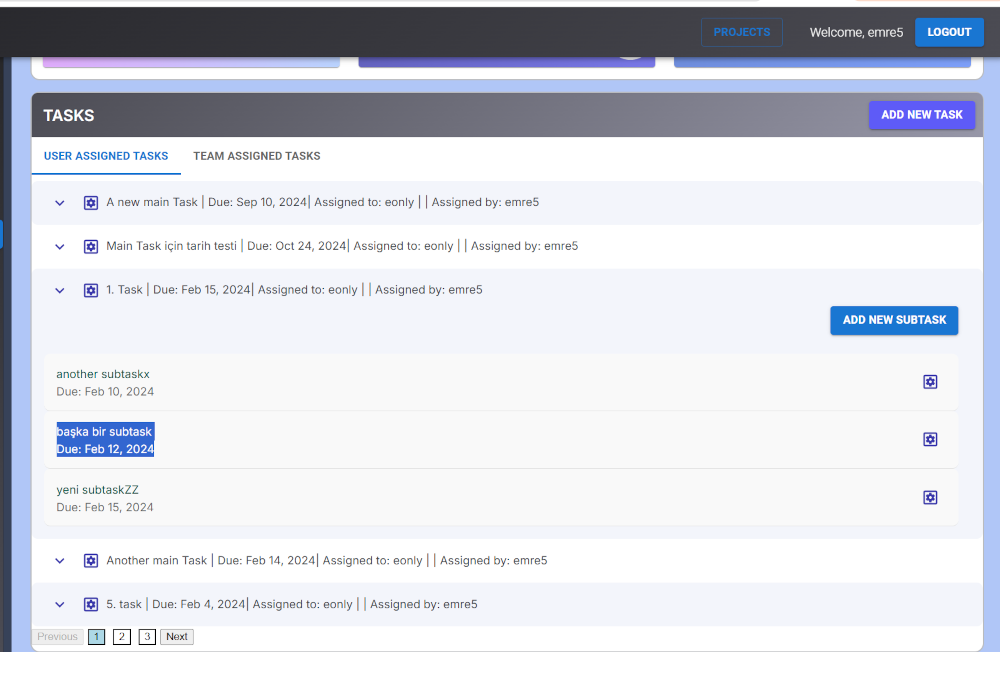
Our platform enables detailed team and member management, complemented by a comprehensive notification system to keep everyone informed and engaged.
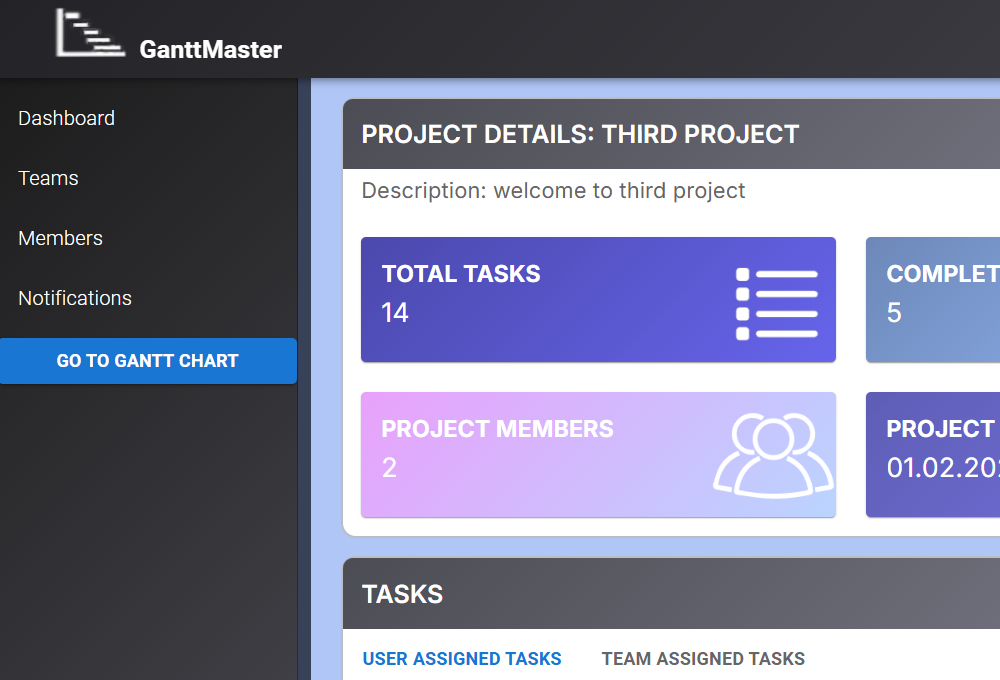
FAQ
Have a question? Check out our frequently asked questions to find your answer.
Can I modify task durations and positions using drag and drop on the Gantt chart?
Absolutely! GanttMaster, as a leading Project Management Scheduling Software, enables you to easily modify task durations and positions directly within the Gantt chart using our intuitive drag-and-drop functionality. This feature streamlines project scheduling, allowing for real-time updates to task timelines. Whether you’re managing a single project or multiple projects, GanttMaster provides the flexibility you need to keep tasks on track. Task dependencies are also visually managed, ensuring your projects stay organized and efficient.
Is it possible to resize tasks on the Gantt chart directly?
Yes! GanttMaster makes it effortless to resize tasks directly on the Gantt chart, giving you the ability to reflect changes in task durations or adjust project timelines in real time. This interactive feature is integral to our Project Management Scheduling Software, offering you a hands-on approach to project management. Adjusting task bars is simple, and combined with our advanced dependency management tools, it ensures seamless project updates for teams of any size.
How does role-based user management enhance project efficiency?
Role-based user management in GanttMaster enhances project efficiency by allowing project managers to assign specific permissions and access levels to team members based on their roles. Whether you're focusing on project team management or handling sensitive data, this feature ensures streamlined communication, organized workflows, and heightened security. Project managers can assign tasks efficiently and monitor progress with ease, creating a collaborative environment that maximizes team productivity.